
Introducing a smarter way to search!
Our new map feature makes it easier to explore properties by location, helping you understand what’s nearby and discover more of the areas you love. The interactive map is available for all the countries on our website including Spain, France, Portugal, Italy, Greece, Florida, Cyprus, Turkey and beyond!
Let's take a look at how to use it ...
1. How to open and use the map
As you open up aplaceinthesun.com, you can access the map from the regular property‑search page, simply click the button search on map (it appears near the property list) and this will open up your map!
When the map first loads you’ll see your chosen country and its neighbouring countries. The headline above the map shows how many properties match your search (e.g., “10,000 of 45,377 property for sale in Spain”). You may not see any markers yet, this is because the map only displays properties once you zoom in.
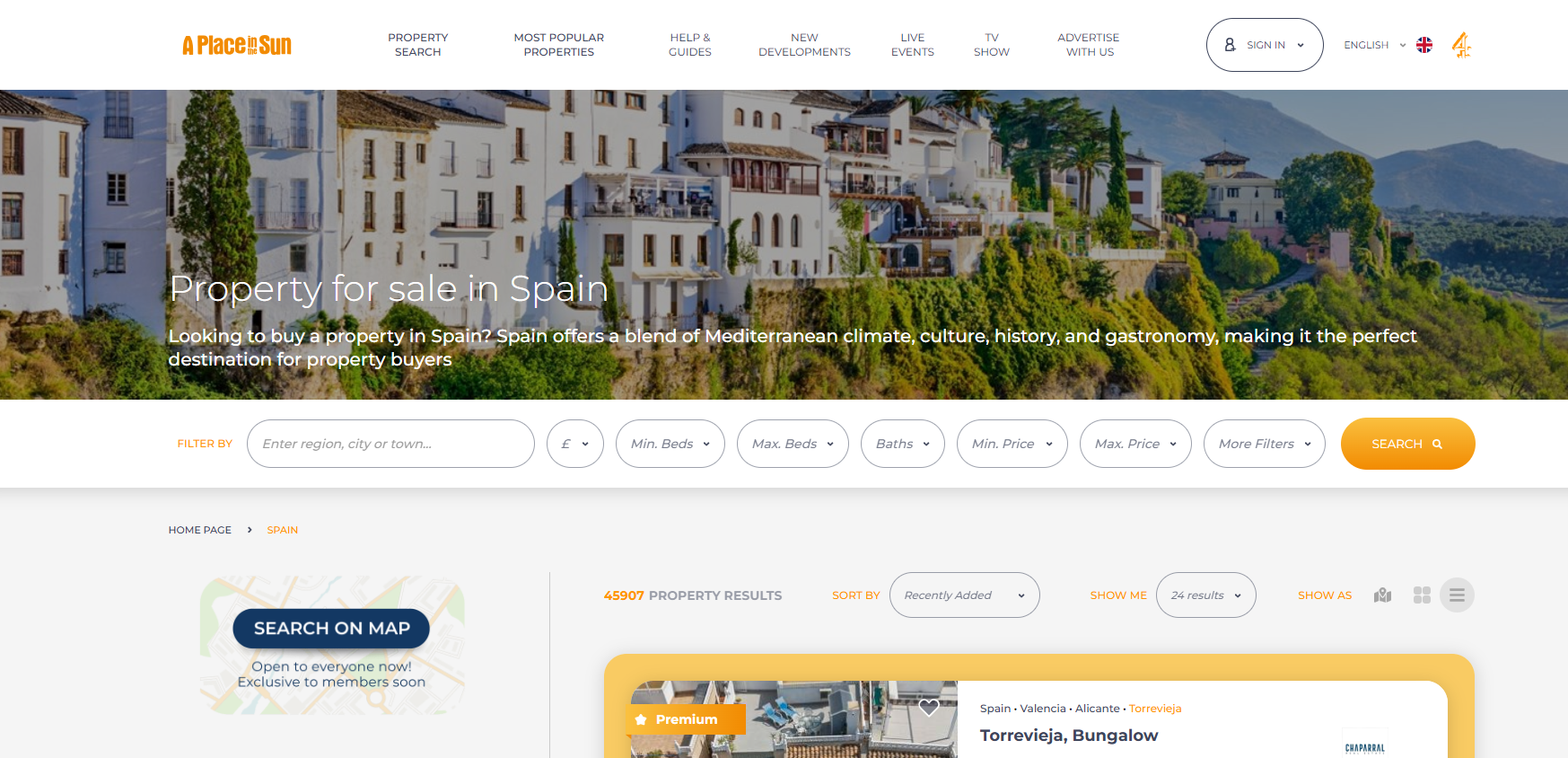
2. Navigating the map: zooming, panning, and updating results
Zooming in or out: Use the + / – buttons on the right hand side of your screen or your mouse wheel. The map initially tells you to “Scroll in further to activate properties.” Keep zooming until orange circles (clusters) and dots appear; these represent properties!
Panning around your chosen country: Click and drag the map. Dragging the map to the right moves your country left (and vice versa). You can pan anywhere!
Updating results: When you pan or zoom, a green banner appears at the bottom of the map saying “You’ve changed your area - click here to find properties here.” Click this banner to refresh the results; the property counter will update and the orange markers will now reflect your new area. If you don’t click the banner, the property list on the left will still show results from the previous map area.
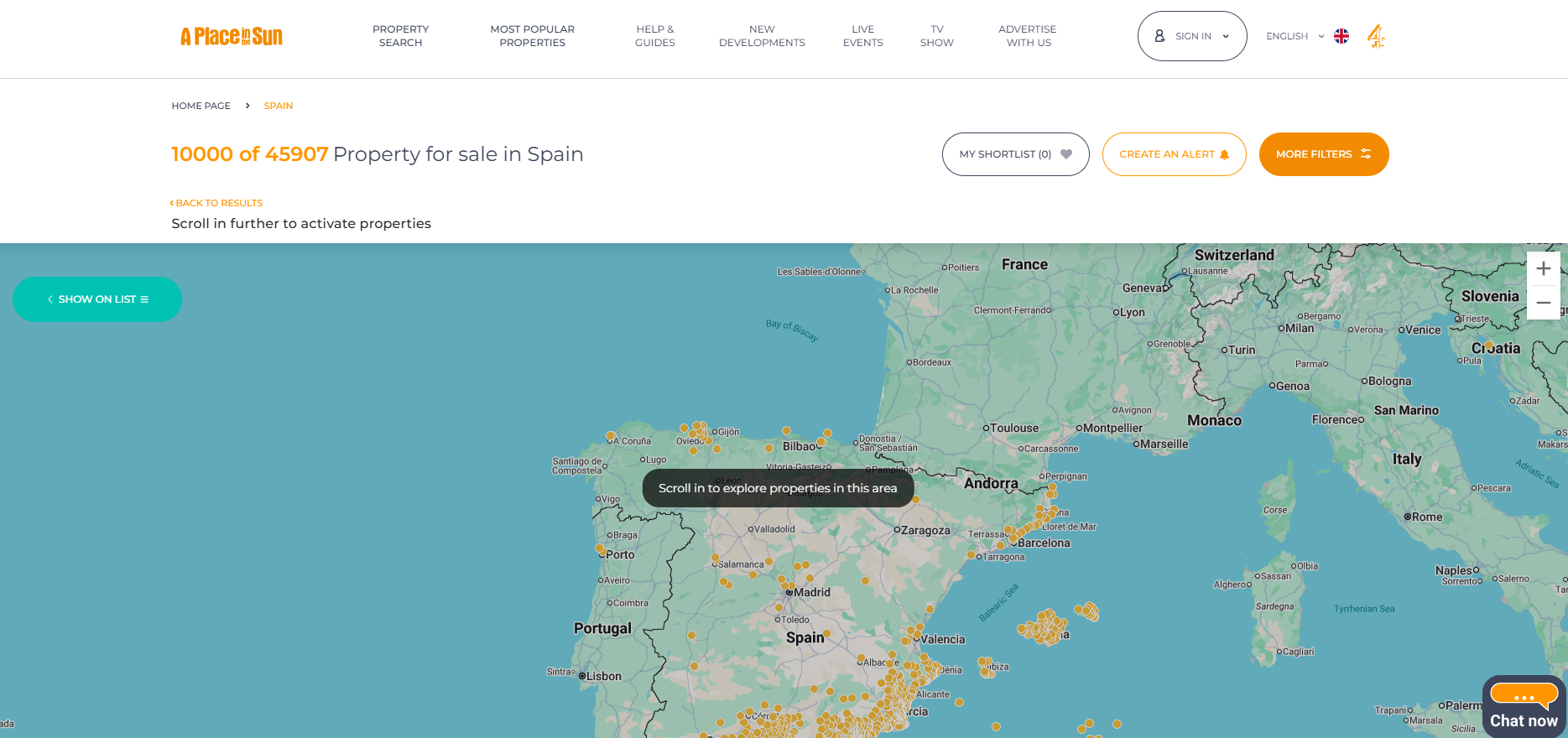
3. Understanding property markers, clusters, and listings
Orange clusters show the number of properties in a wider area: As you zoom in, clusters break apart into smaller clusters and finally into single dots.
Single property dots can be clicked: A preview card pops up with a photo, price and a brief description; clicking again opens the full property details in a new tab!
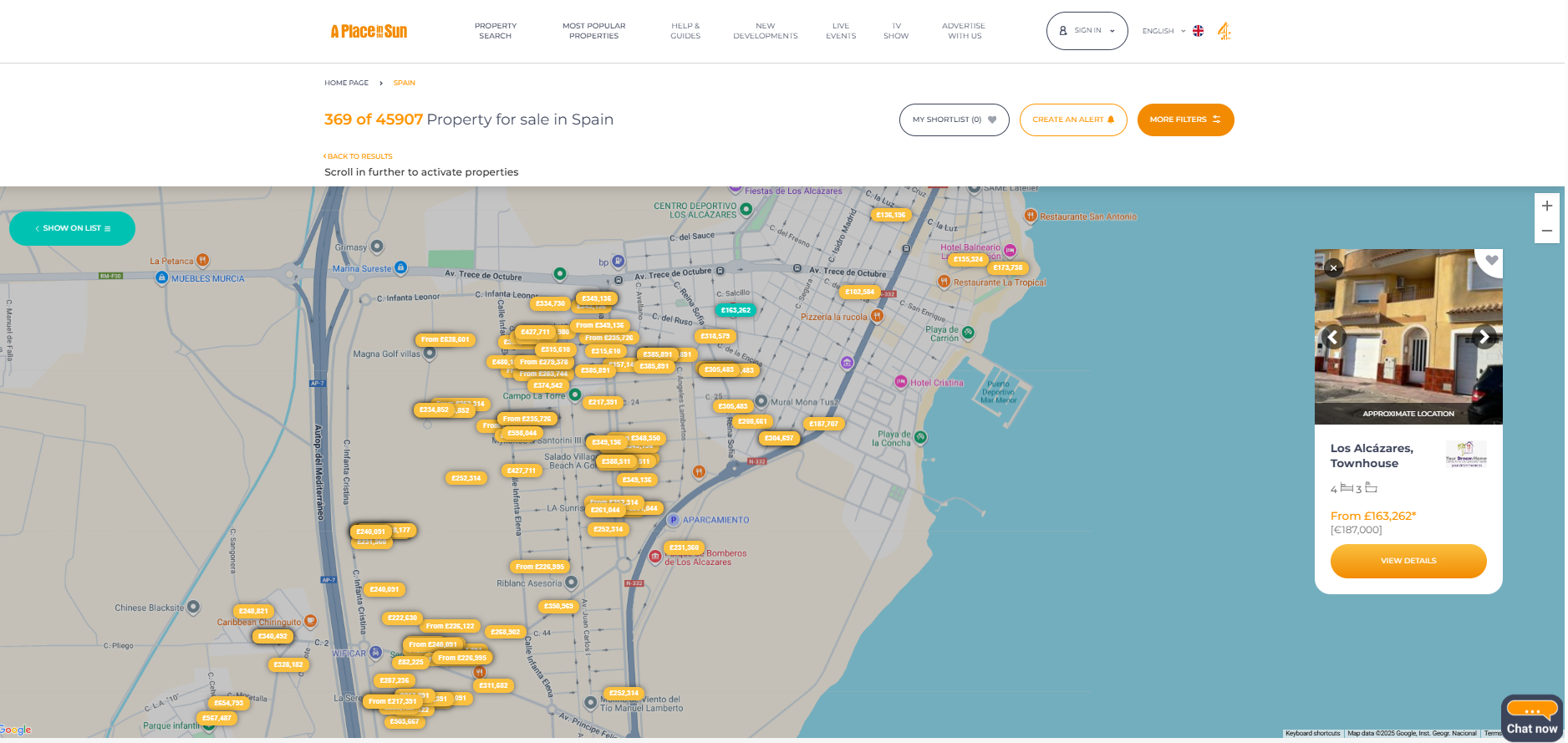
Property list view: Use the show on list button (left‑hand side) to display a scrollable list of all properties currently visible on the map. You can click any card in the list to view more details.
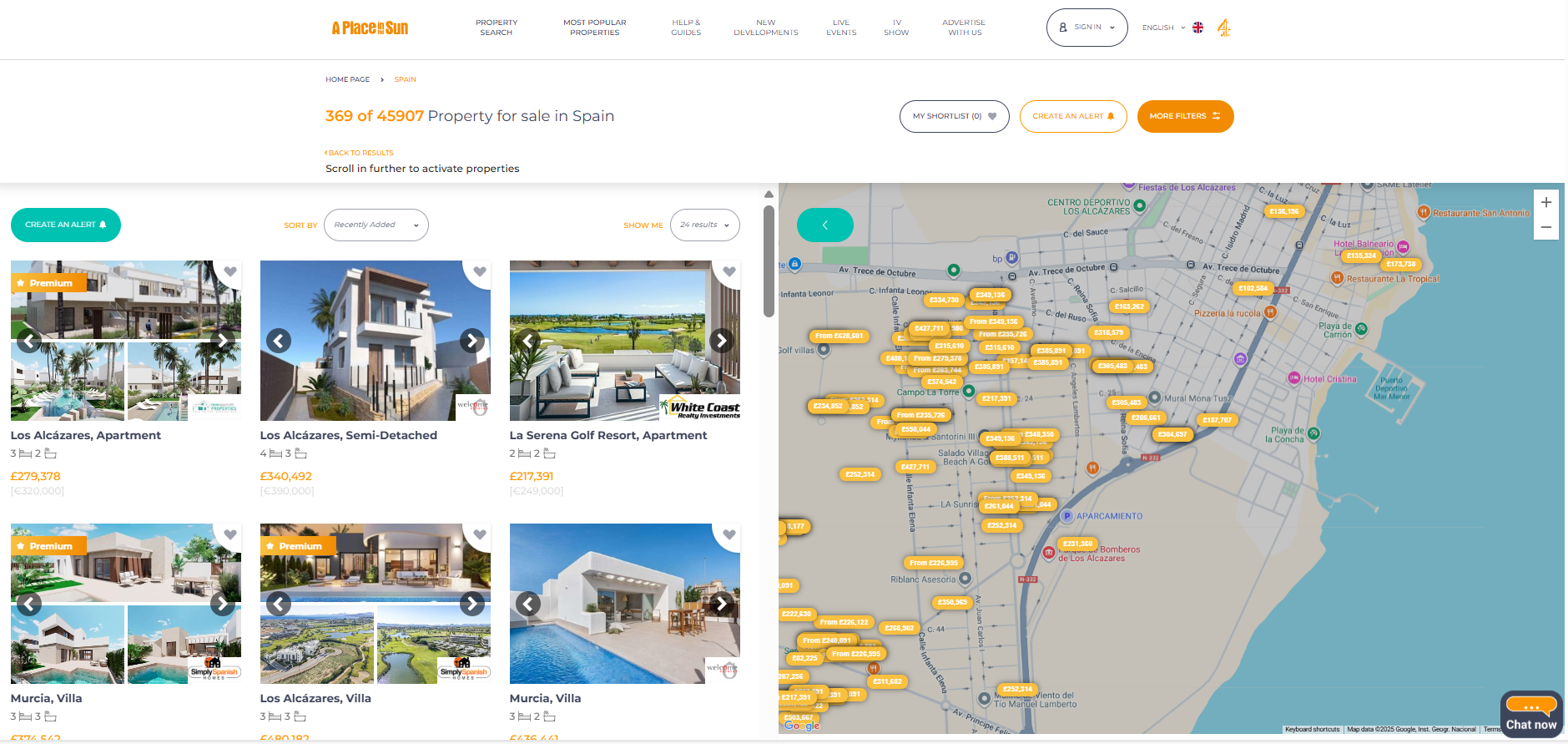
4. Refining your property search and setting alerts
Use the controls above the map to narrow down properties:
More filters: Opens a panel where you can set a price range, number of bedrooms, property type (apartment, villa, land, etc.) and other amenities. After applying filters, zoom or pan the map to refresh the results, then click the green “changed your area” banner if it appears.
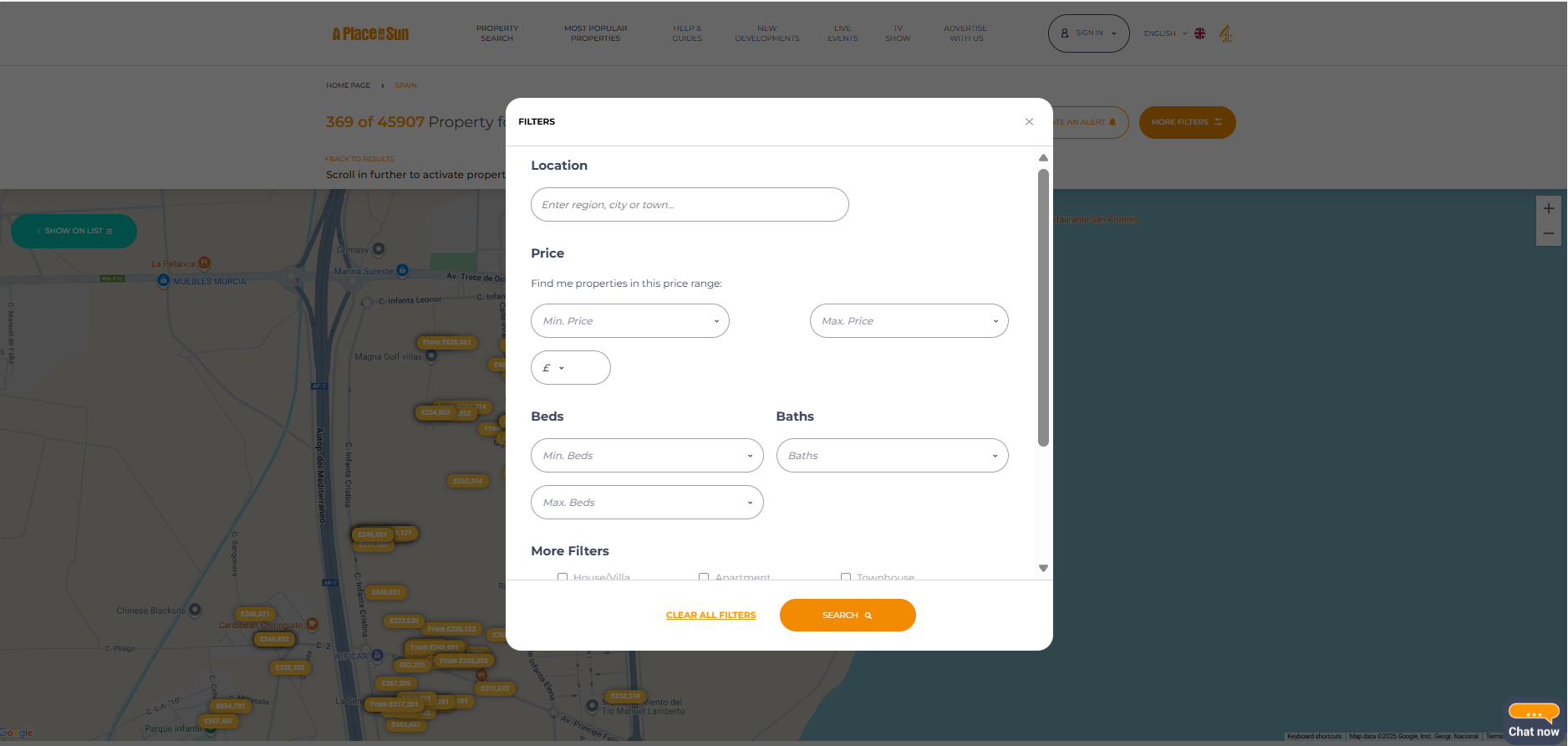
My shortlist: Lets you view properties you’ve saved. You must be logged in to save or view a shortlist.
Create an alert: Set up email alerts for new properties matching your search area and filters. You’ll need to create an account or sign in.
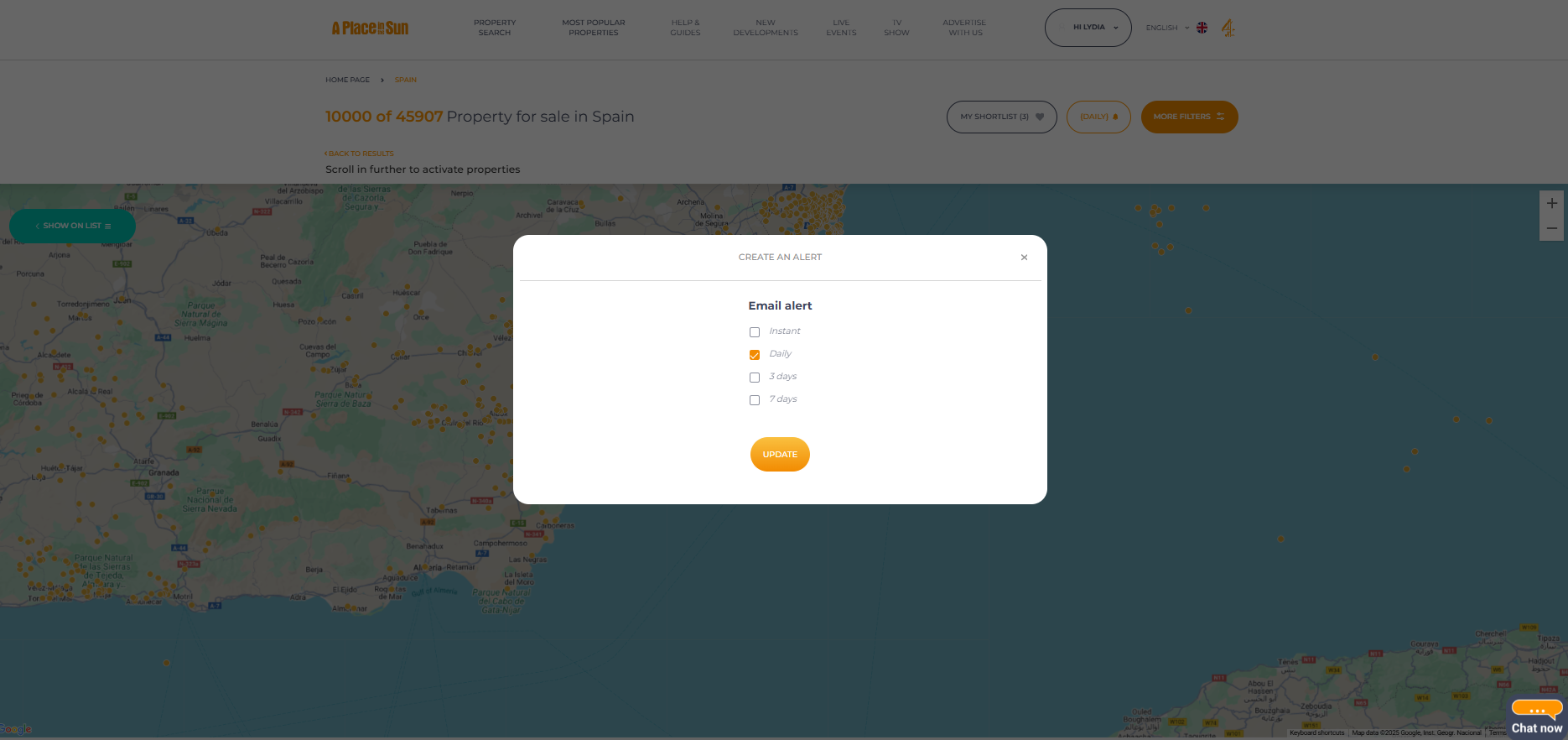
5. Tips & troubleshooting common map issues
No markers appear? Keep zooming in: Properties only load when you’re zoomed to a regional or local level. The initial “scroll in further” message is normal and is there to encourage you to zoom!
Map jumps or resets: After panning or zooming, always click the green banner to update the results. If you pan too far outside of your chosen country, the map counter will change to 0 of XXX properties because there are no properties in that area.
Return to list view: Use the back to results link above the map to go back to the standard list‑view page. You can return to the map at any time via the search on map button.
Save your search: Sign in and use create an alert to receive email updates when new properties match your map area and filters!
Quick note about filters: If you set a filter then move around the map, that filter will remain until you remove it! (e.g., if you have filtered for Fuengirola only and you move the map along to Marbella, when you click to refresh the map it won't show as any properties available in Marbella, due to the filter still being in Fuengirola!)
Get help or contact us
By following these steps, you should be able to make the most of A Place in the Sun’s searchable property map and enjoy a smooth property‑hunting experience. But if you're stuck or have any questions, feel free to reach out to us on [email protected] - we're here to help you!
Please note: property map pins may not always reflect the exact location, as this depends on the information provided to us.